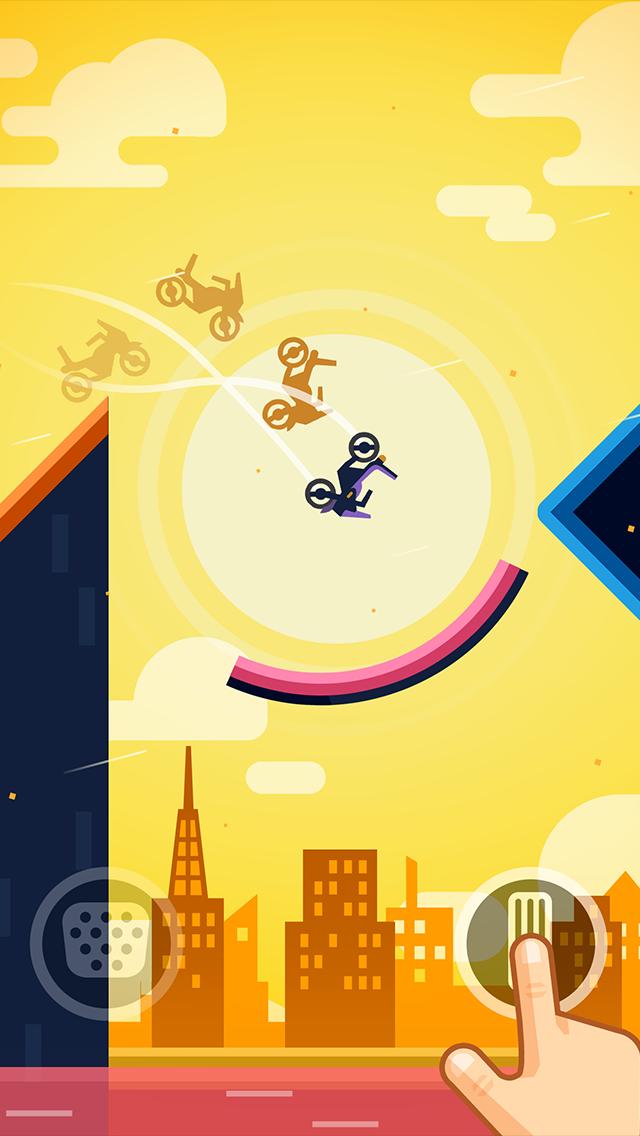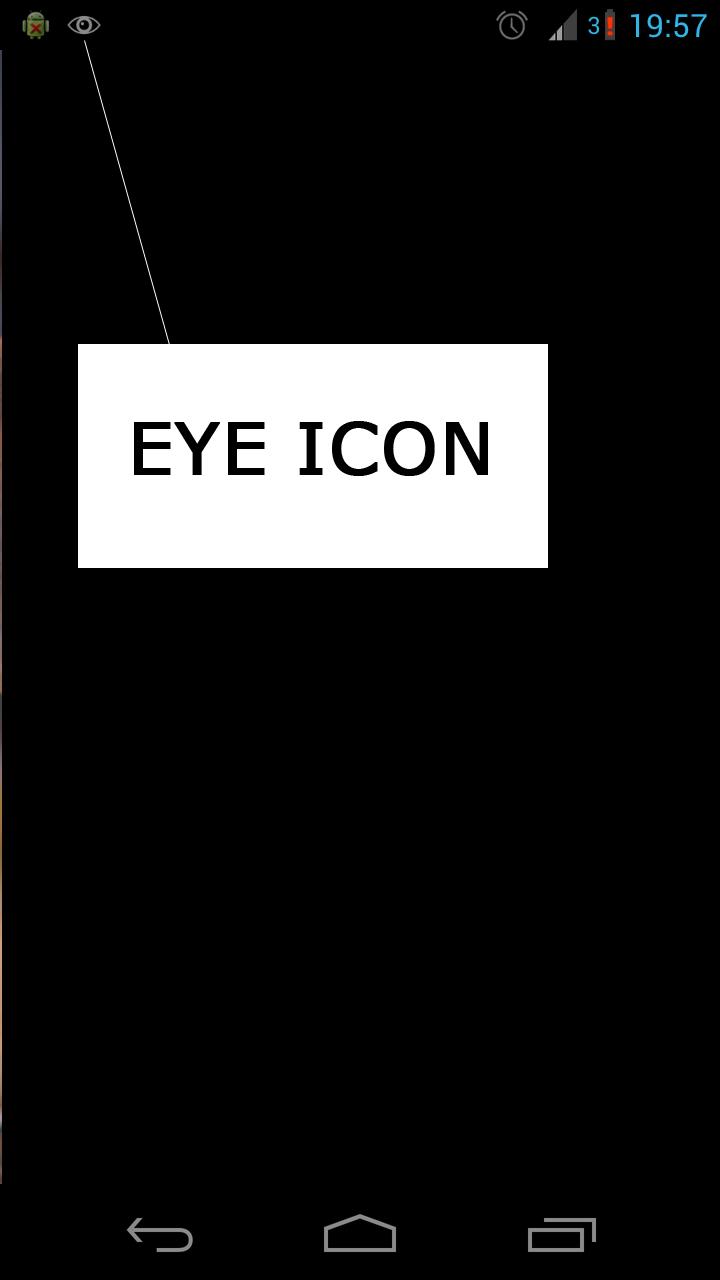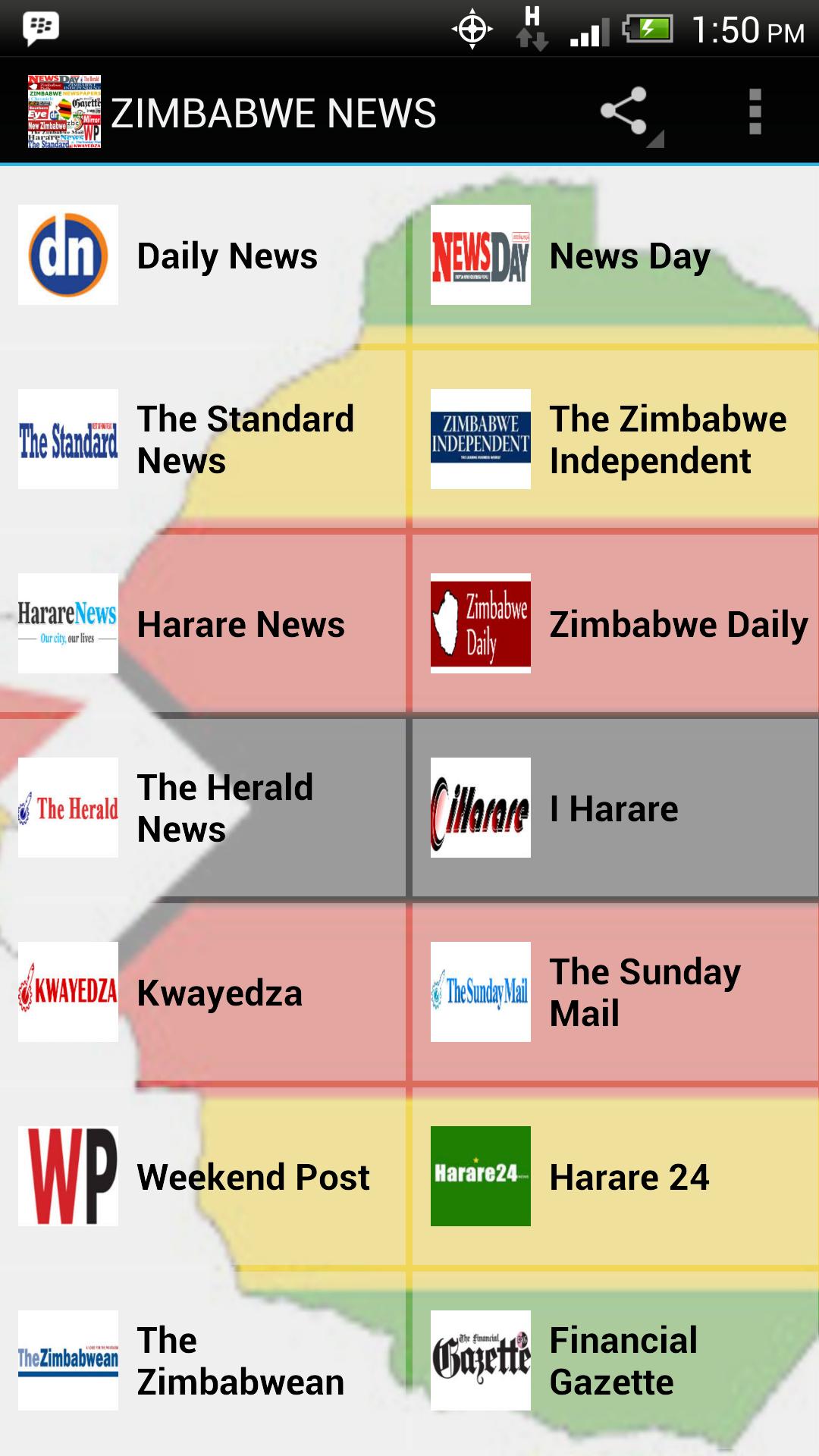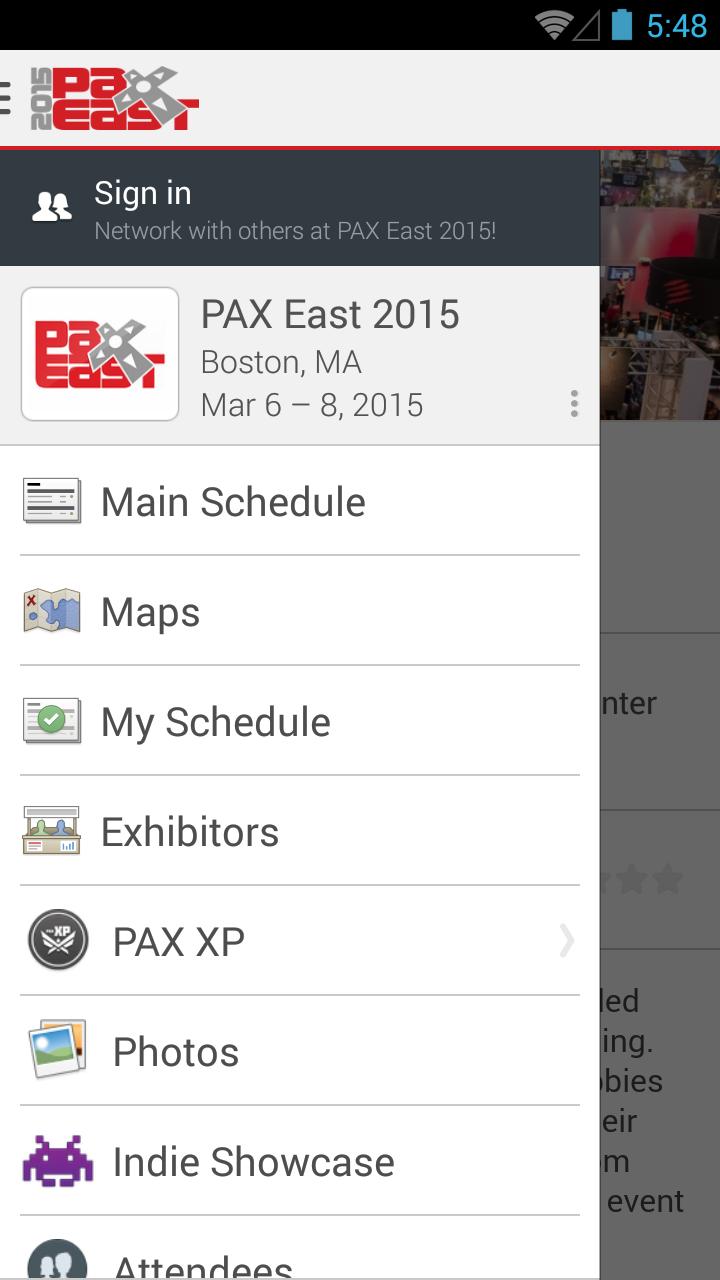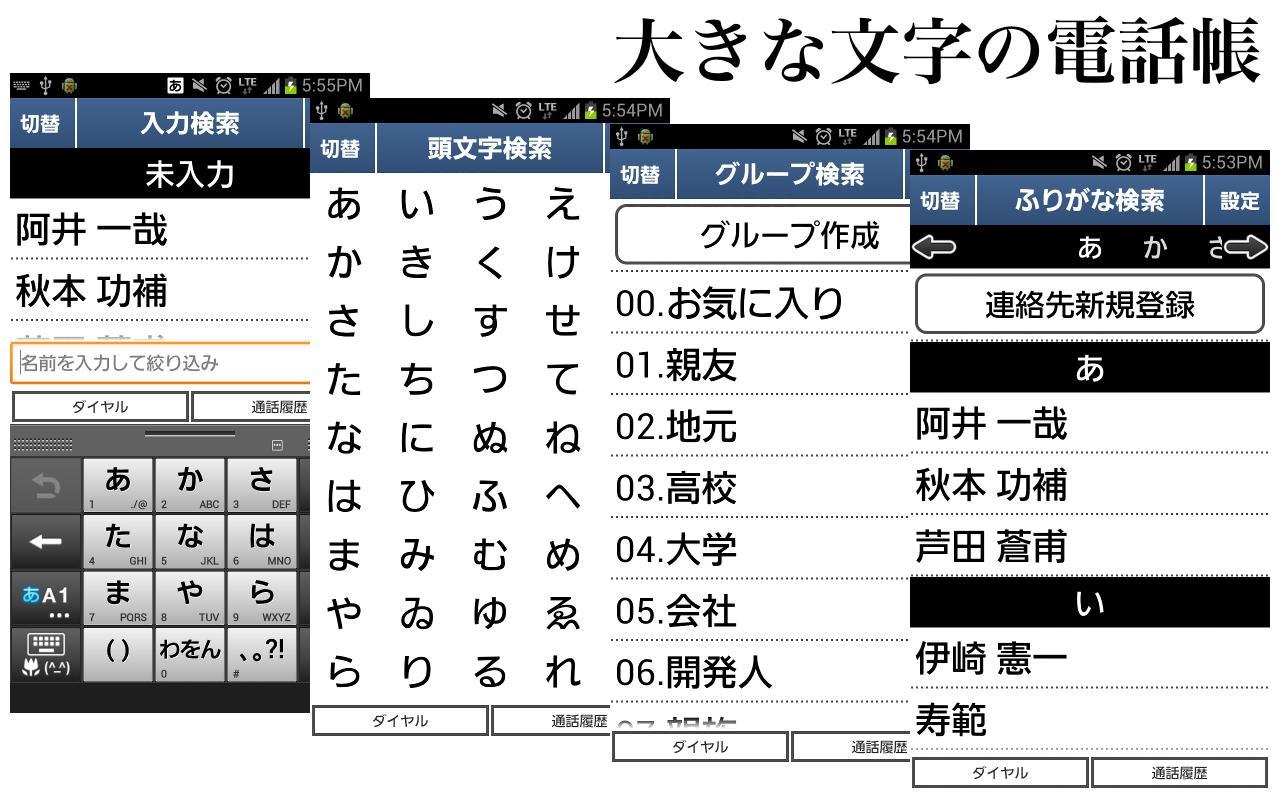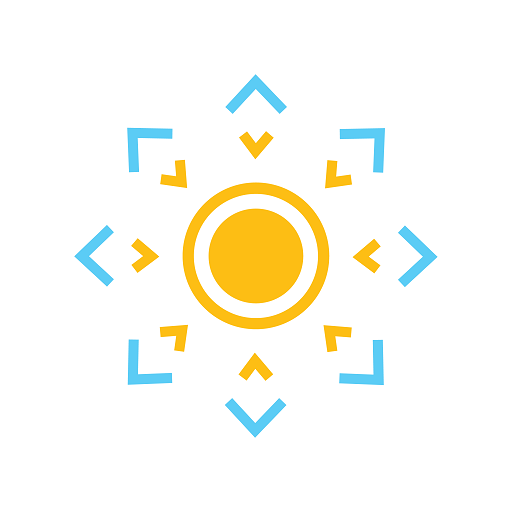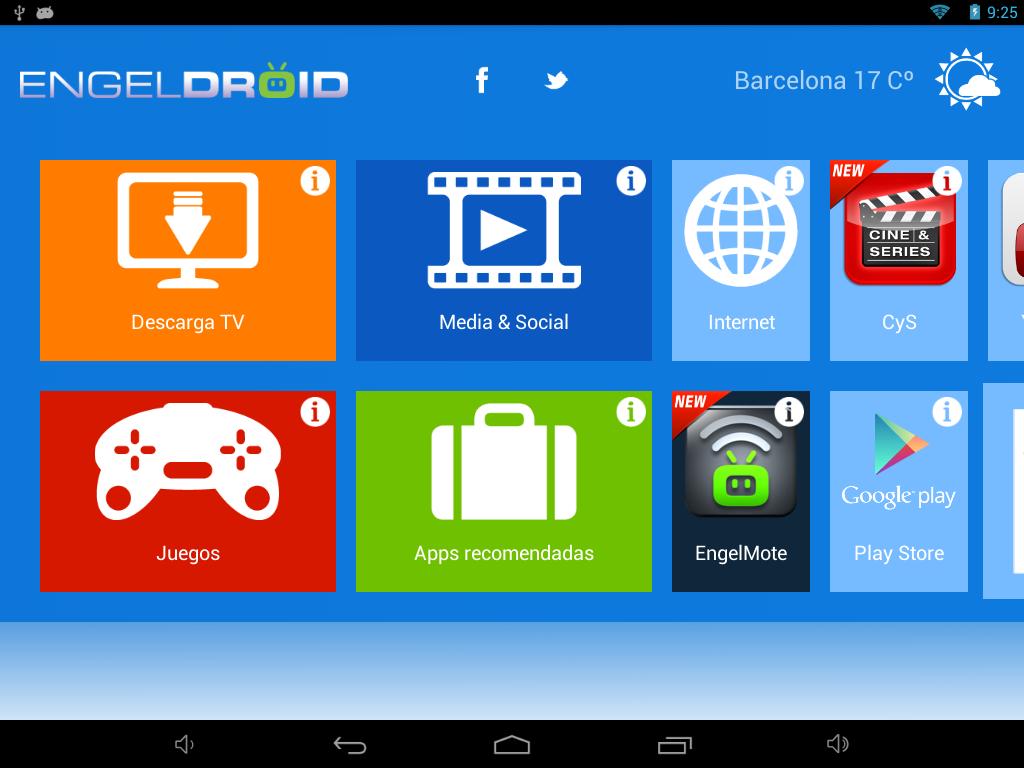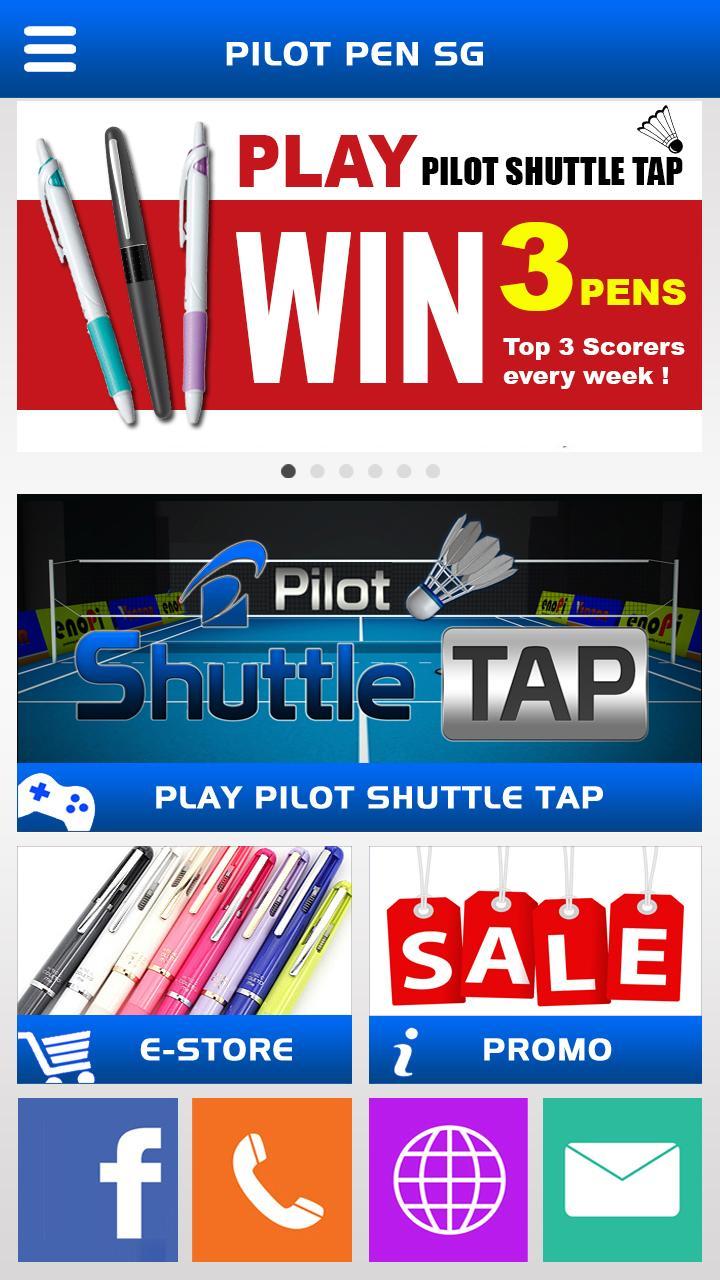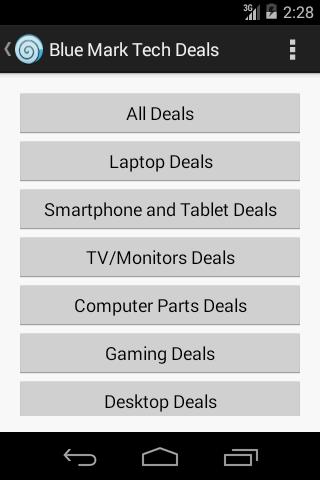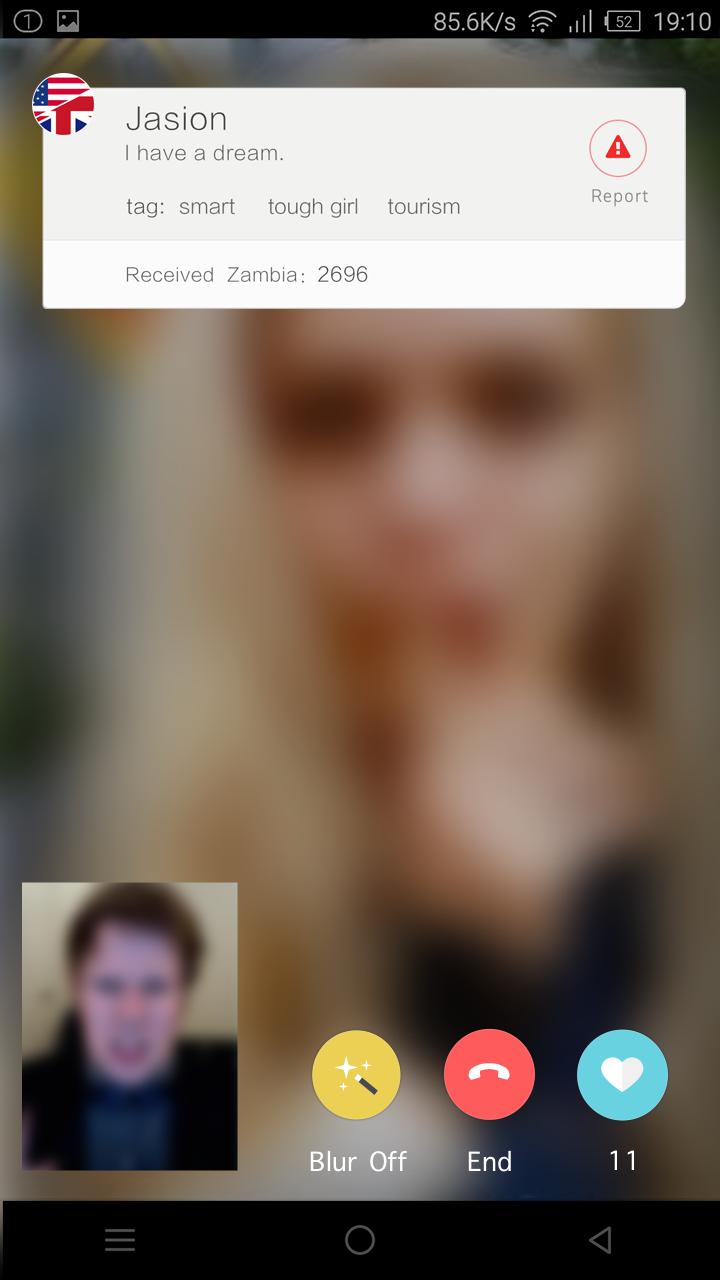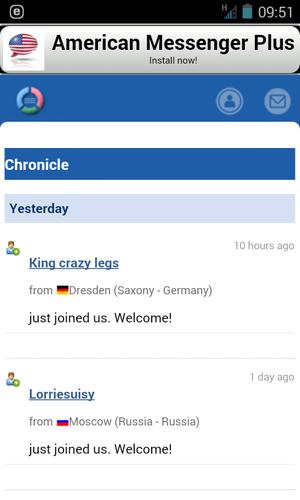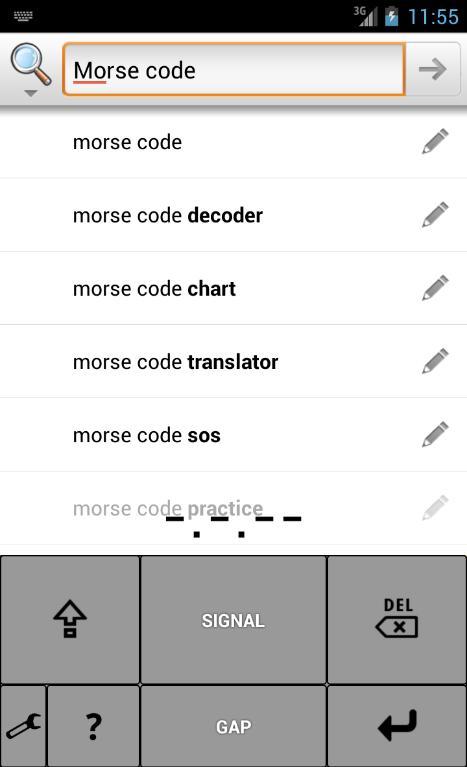
Morse code telegraph straight key keyboardTO USE THE KEYBOARD: (a) open main Android settings; (b) select "Language & input"; (c) check box next to "M
 Version
1.0
Version
1.0
 Package Name
com.savanto.morsekeyboard
Package Name
com.savanto.morsekeyboard
 Category
Newsletter Social
Category
Newsletter Social
 Size
205.1KB
Size
205.1KB
 Release Time
October 31, 2025
Release Time
October 31, 2025
Morse code telegraph straight key keyboard
TO USE THE KEYBOARD: (a) open main Android settings; (b) select "Language & input"; (c) check box next to "Morse Straight Key"; (d) begin to edit text somewhere; (e) pull down Notification bar, select "Choose input method"; (f) select "Morse Straight Key". On older versions of Android: (e) long-press textbox, select "Input method"; (f) select "Morse Straight Key".
This is a keyboard for your Android device that imitates a straight key, a device commonly used to send Morse Code. The straight key works like a simple switch, allowing the operator to close a circuit, and the length of time that the circuit is closed dictates the duration of the signal: short, producing a dot, or long, producing a dash.
There is only a single "SIGNAL" button which produces a dit when tapped quickly, or a dah when long-pressed, so your timing has to be just right!
Features two modes:
- Practice: tap the SIGNAL button for a dit, long-press for dah. After composing a character, tap the GAP button to "transmit" the character (short gap), or long-press to transmit the character and a space (medium gap).
- Realistic: same as practice mode, but now the system decides what is a dit and what is a dah based on how long you hold down the SIGNAL button. Gaps are inserted automatically between your signals. You can adjust the timing for your own fist in the menu.
Uses International Morse Code:
https://en.wikipedia.org/wiki/Morse_code
Other Morse Code standards coming soon!
Please note: for security, Morse Straight Key does not have permissions to access the network.