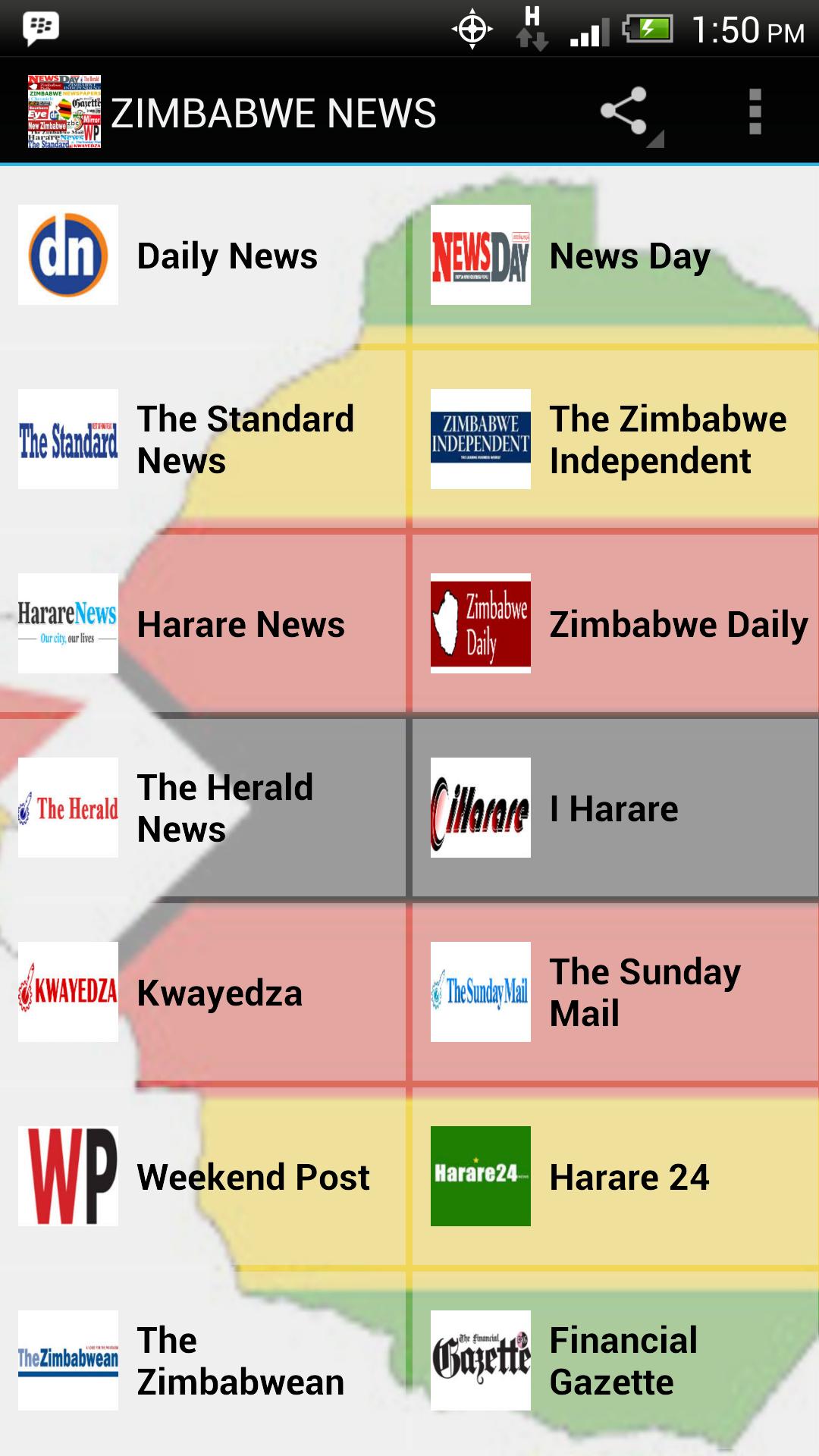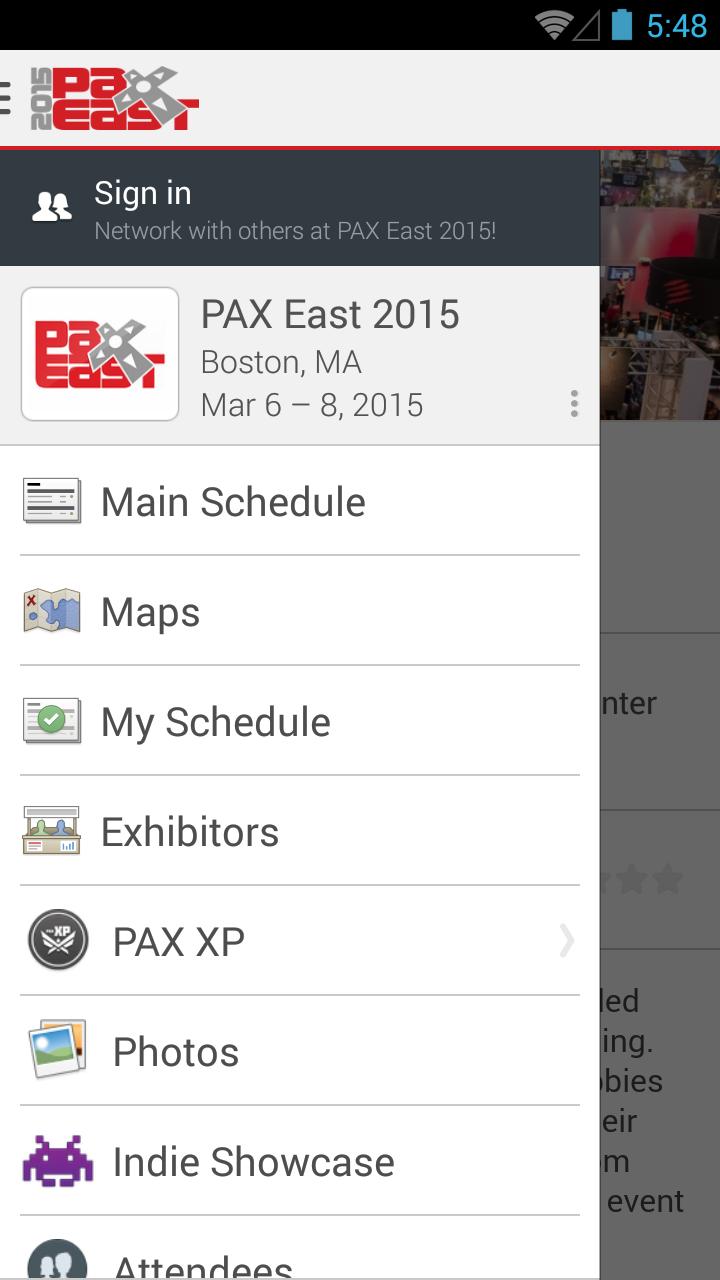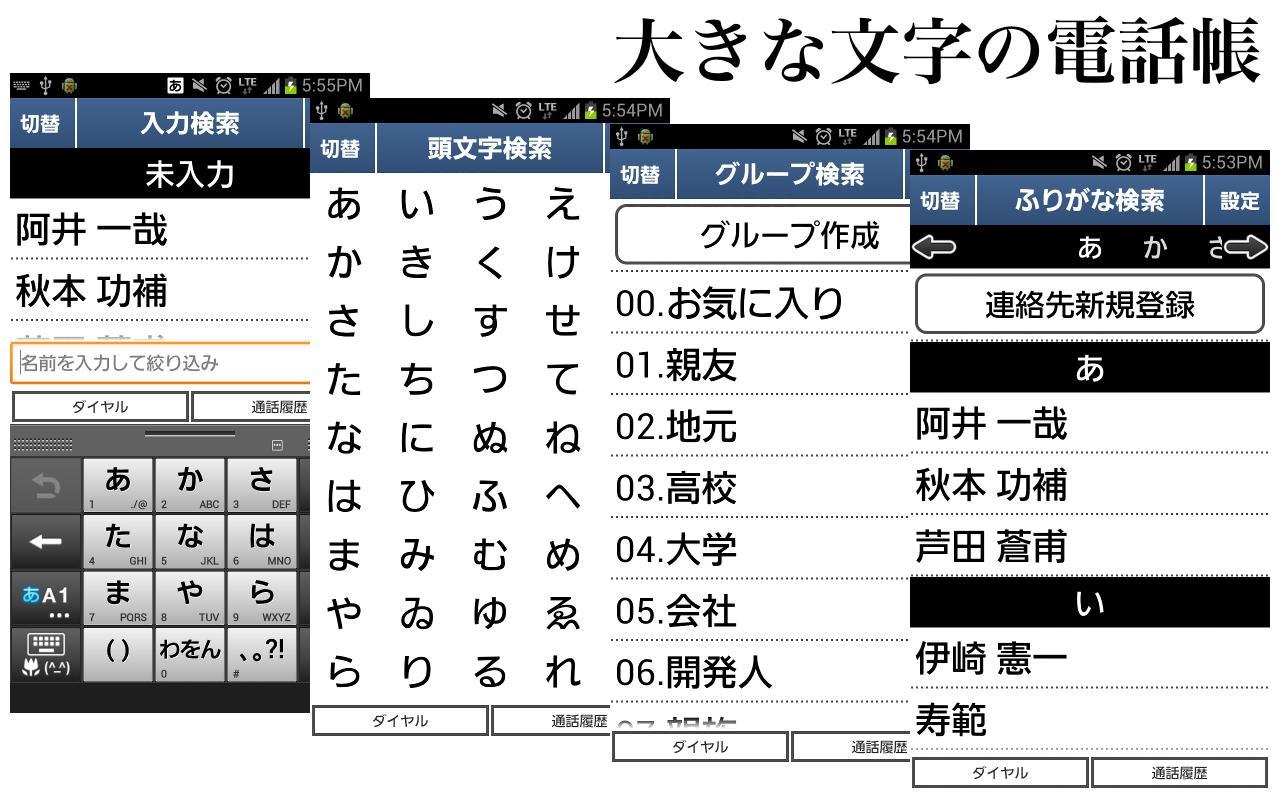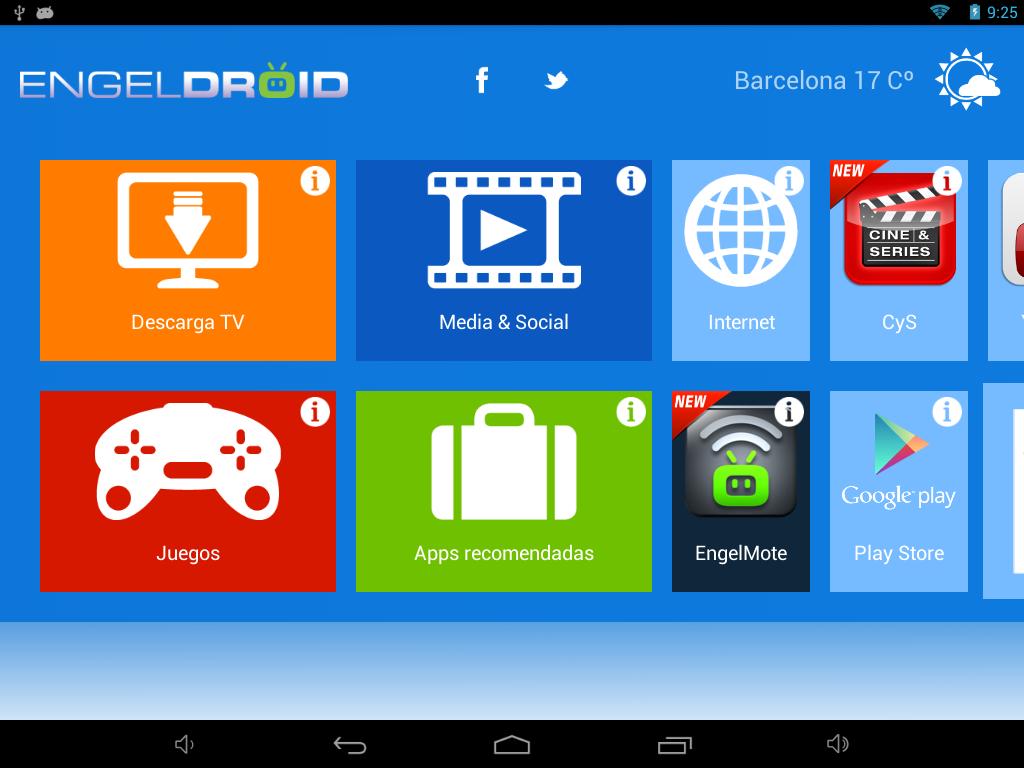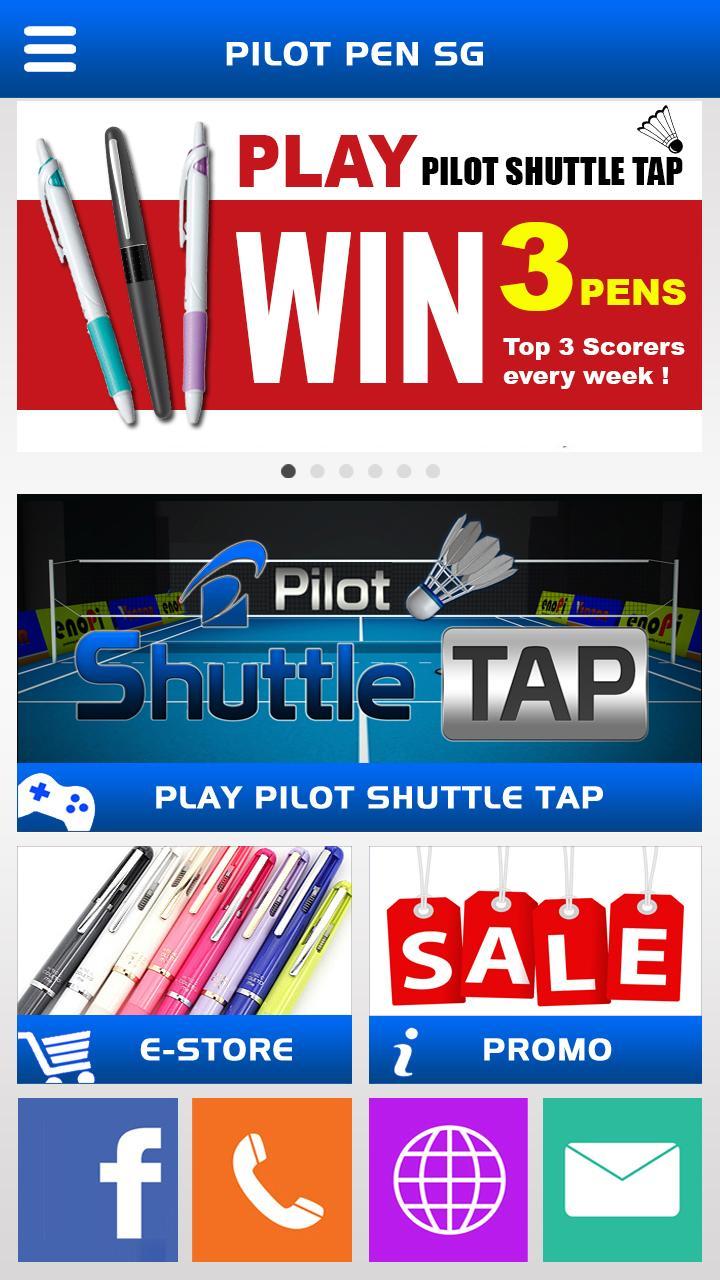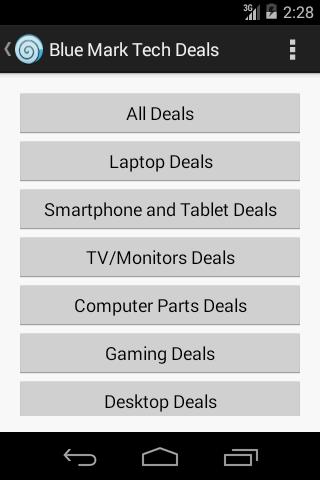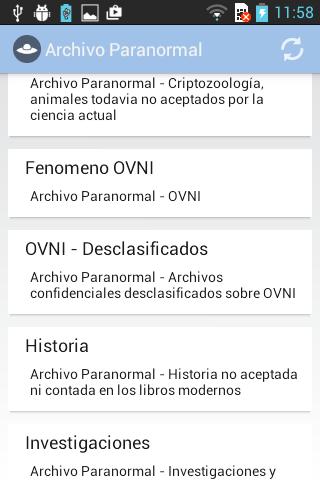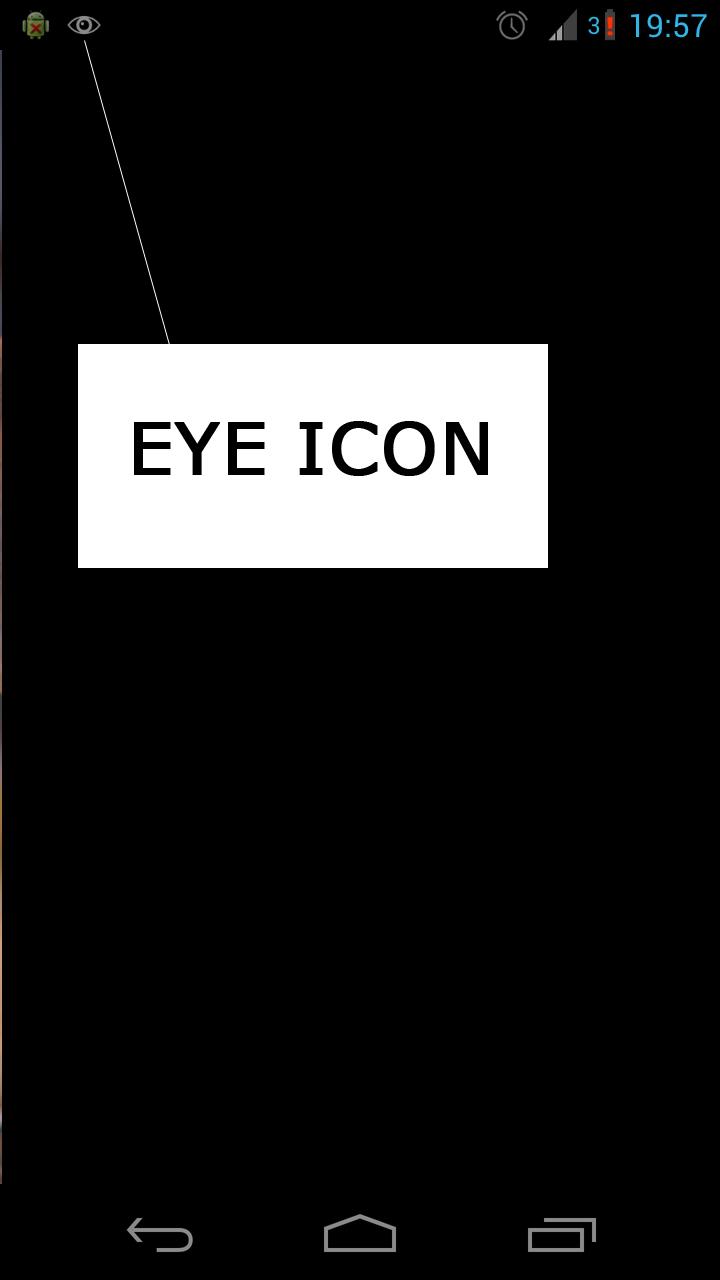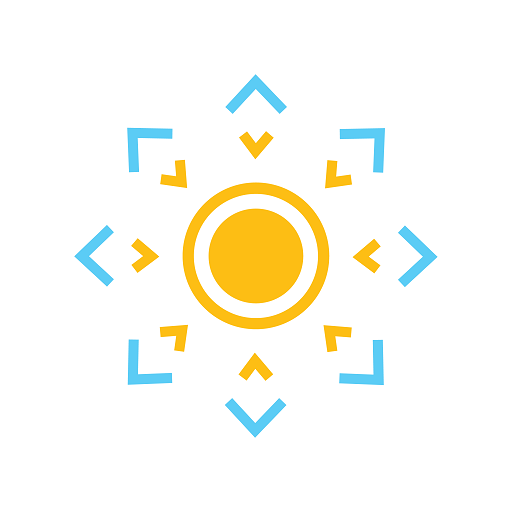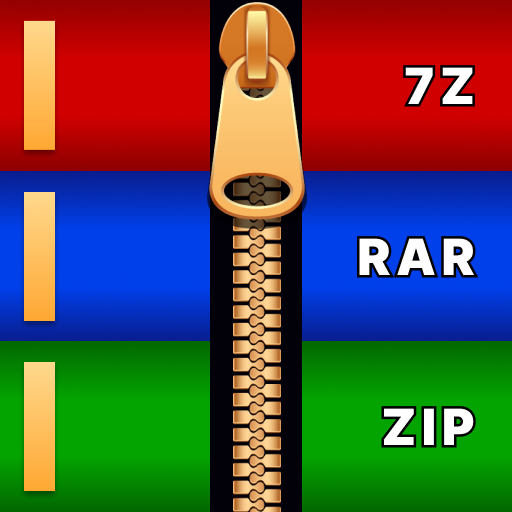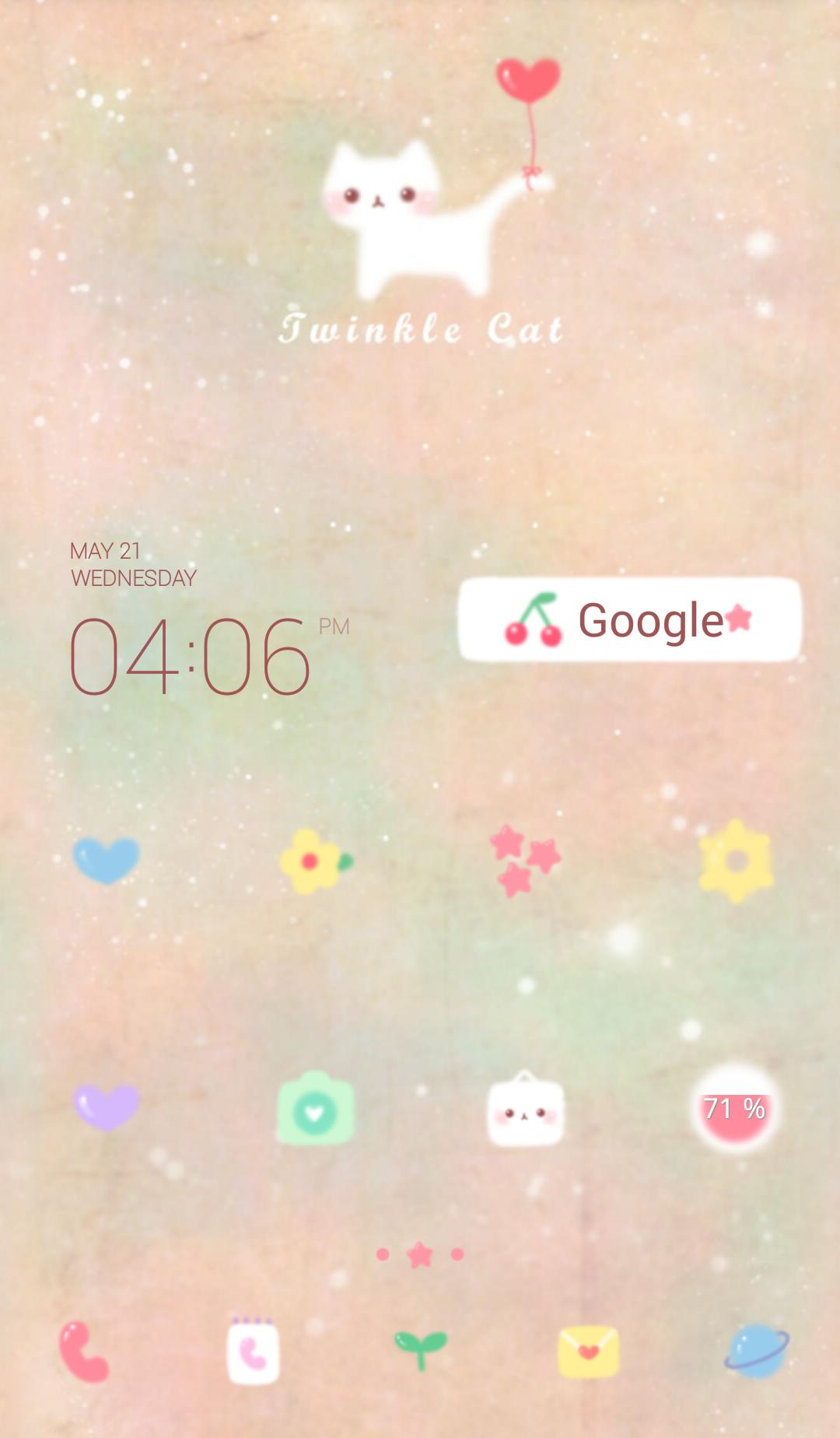OBD2 Vehicle Diagnostics on Your Android Note: The app is only compatible with the OBD2 Bluetooth from DNT! OBD2 Vehicle diagnosis with yours
 Version
1.9.6
Version
1.9.6
 Package Name
com.autophix.dnt
Package Name
com.autophix.dnt
 Category
Practical Tools
Category
Practical Tools
 Size
19.93MB
Size
19.93MB
 Release Time
May 10, 2025
Release Time
May 10, 2025
OBD2 Vehicle diagnostics on your Android
Note: The app is only compatible with the OBD2 Bluetooth from DNT!
OBD2 Vehicle diagnosis with your smartphone: read out vehicle error memory, display fuel consumption, coolant temperature and other live measurement values.
Via Bluetooth, your smartphone gets direct access to the OBD2 interface of the vehicle and thus becomes an extended on -board computer. In addition to monitoring the essential motor parameters, the diagnosis interface also provides information on the simple determination of incorrect aggregates and sensors.
Information on installation:
- Put the OBD2 Bluetooth adapter into the slot on your vehicle and start the starter
- Switch on Bluetooth on your smartphone / tablet
- Start the app
- Go to the "Settings" menu
- Press the arrow on the right in the "Pairing" area
- Search for "DNT OBD2" and enter the code 1234 to start the pairing
- Start the connection to the smartphone in the app settings now
- If the connection is correct, all 3 sysbols in the main menu now light up (adapter, cell phone, car)
Android System: 2.1 OR above 2.1